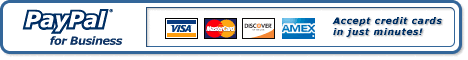ONLINE BUSINESS
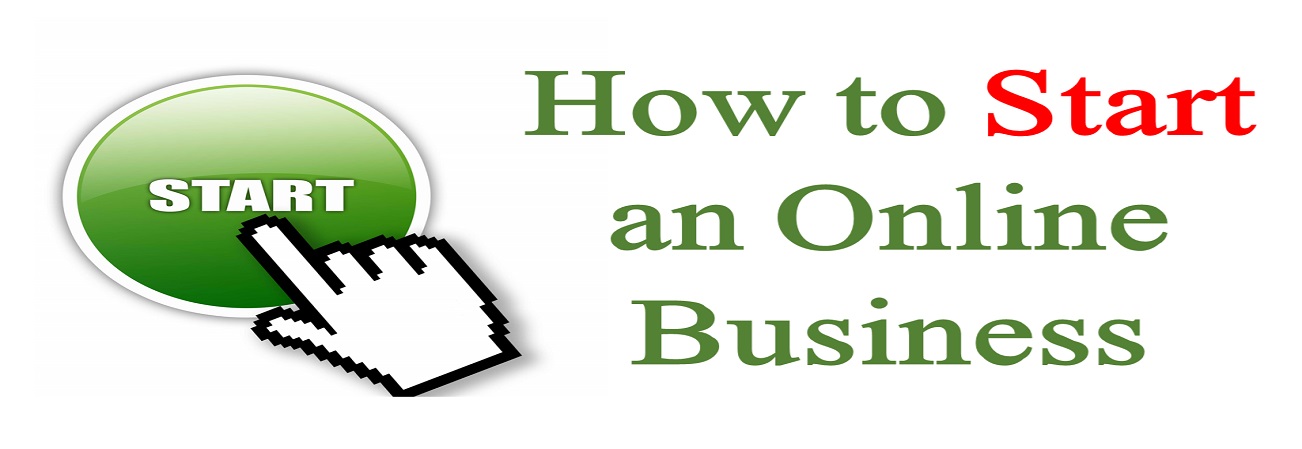
Steps 1 to 4 - How to Start an Online Business
If you're ready to be in charge of your destiny, but don’t have the capital to buy a franchise or open up a storefront, consider starting an online business. When your store is online, you can reach millions of customers instead of whoever happens to wander in - plus, you don't have to pay for retail space. However, as with any business, you'll need an excellent product and a solid marketing plan. See Step 1 to learn what it takes to start your business online.
Step 1: Setting Up Your Business -
#1 Define your product or service. Starting an online business gives you access to millions of customers, but you also have a lot more competition. No matter what you're trying to sell, you can bet hundreds more retailers have a similar idea. What differentiates your product from other similar products? To help your product stand apart from the rest, you'll need to find a niche.
- Let’s say you make jewelry—but so do a few million other people. What makes yours different? If one-of-a-kind jewelry (or another product) is your gig, make sure it's truly original.
- Offer expertise in an area. Even if the product itself isn't very unique, your expertise might be a strong selling point. If you're selling a line of skincare products, for example, it helps if you have a degree in a field related to skin health.
- Check into the competition. Figure out what isn't already being offered and find a way to fill the hole with your product.
#2 Register your business. Your business needs to be registered according to your state's laws. Choose an official business name and fill out the appropriate paperwork to make your business official.
- Before you register your business, it can help to have a business plan laid out. Consider your production costs, shipping costs, taxes, and web hosting fees.
- Know the business regulations in your state and be sure to comply when you get things up and running.
#3 Register a domain name. Like the name of any other business, go for something short and catchy that will be easy for people to remember. Visit the website of a domain registration company and test out some of the names you're interested in to determine whether they're available. Once you land on a good name, go ahead and register it.
#4 Get a web hosting service. There are free hosting services to be found, but if you're serious about running an online business long-term, consider paying for one that offers all the services you need. You'll be less likely to run into problems when your business starts to take off. Choose a hosting service that allows for growth.
- Some hosting services are highly structured, allowing you to choose from among different templates to create a website quite easily. Others allow you to do your programming, giving you greater flexibility.
Step 2: Creating Your Online Store -
#1 Create a stylish and functional website. Elegant or funky, classical, or hipster, your online store should reflect what you’re selling. No matter what your style is, it's important to give off a professional air. Since you won't be able to earn people's trust in a person, your website will have to do the selling for you. Your site should be engaging, and most importantly, easy for customers to use when they're ready to make a purchase.
- Make sure your site design matches your product. For example, if you make traditionally styled diamond jewelry, having a website that looks like shredded cardboard with edgy fonts and images taped to the cardboard would tend to drive away your potential customers.
- Consider setting up an online portfolio. Whether you are a programmer who specializes in Javascript, a graphic designer who works on commissions, a plumber who is on call 24/7, or a copywriter who will write about anything at all, having an exemplary website where potential clients can evaluate your work is crucial to your online business success.
- You don’t have to design the website yourself—some professional designers are more than up to the task, plus e-commerce websites will offer dozens of appropriate templates for you. If you know in advance what you want, you’ll make selecting a designer or a template that much easier.
- When designing your site, you need to remember to focus on what is important. Your ultimate goal is to make your site simple and easy to use.
- Your customers should have to make no more than 2 clicks to land on the page where they can make a purchase.
- The top of every page should have a link to your shopping cart if it's an e-commerce store.
- Buttons should be large and clear to read, and input boxes should be large and easy to enter your information.n
- Less is more. Don’t be wordy when you don’t need to on payment pages.
- Make sure your logo at the top of the page always links to the homepage, if you have dark backgrounds use light text and vice versa.
#2 Get e-commerce software. You'll need this so your customers can view your products, enter their information, and make a secure purchase. The software safely stores customer information. Don't skimp in this area, since the e-commerce software you choose will make a big difference in how easy it is for customers to feel secure buying something from your store.
#3 Set up a merchant account. Service businesses in the past had to generally rely on cash or checks—setting up an entire credit card processing system was a thankless, expensive task at best. Using a service such as PayPal makes it possible to accept virtually any form of credit or debit card for your services, and includes dispute resolution should the need arise (and it will arise).
Step 3: CSV Import File: Inventory Feed (Data Feed)
Inventory files are included as part of your membership. These files are provided in CSV format and are updated multiple times daily. You have the option to download the complete inventory file or customize a file to suit your needs. Additionally, pre-formatted templates are available for platforms such as Shopify, BigCommerce, and more..
Step 4: Selling Your Services -
#3 Explore affiliate marketing. Many companies' webmasters utilize affiliate programs to enhance their online sales, and most of these programs are free to join. Upon signing up for an affiliate program, you will receive a unique affiliate ID and link, which can be used to promote the merchant's products. When a visitor purchases an item through your affiliate link, you earn a commission.
For instance, as an affiliate marketer for Musician's Friend, an online musical retailer, you can advertise their products on your site. If a visitor clicks the link on your site, is directed to Musician's Friend, and purchases an instrument within the specified time frame (typically 24 hours or more), you receive a commission from the sale.

Tips -
One essential aspect to address for your online business is the billing service. While some businesses bill their customers directly after a contract has been signed, with payments made via checks deposited into the provider's bank account, others may require an online billing system for convenience. To streamline the billing and payment process, both you and your clients, consider registering with a system like PayPal.
Establishing an online business can be simple or complex, depending on the thoroughness of your research and groundwork. Success is achievable if you follow the necessary steps and ensure that all critical elements are in place. Choose a proven business model, and verify whether the products and services you plan to offer are in demand within the target market.
Engage actively with customers by seeking their feedback on products, offering post-sale services, and acknowledging occasions such as birthdays or anniversaries. Additionally, provide discounts to returning customers. Take advantage of free trial periods offered by most hosted e-commerce cart providers to build your website and learn how to manage it effectively.
Since Google's algorithm changes in 2014 prioritized rich content, focus on creating compelling and engaging content that captivates users, ultimately facilitating the sale of your products with minimal effort.